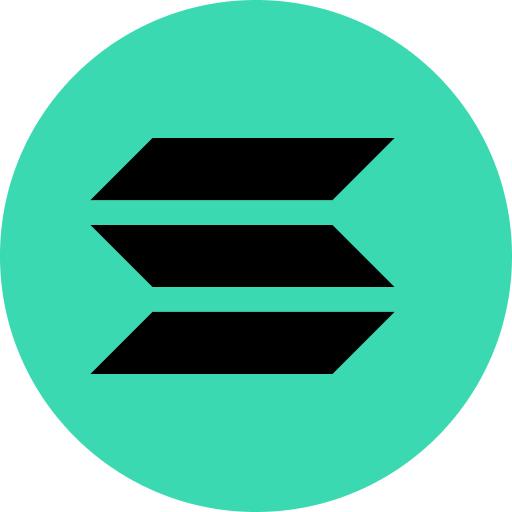Trezor has established itself as a leading provider of hardware wallet solutions for the Solana ecosystem through their latest Safe series devices. Supporting both SOL and SPL tokens, Trezor offers institutional-grade security through their EAL6+ Secure Element implementation while maintaining an open-source, transparent approach to cryptocurrency storage. Their flagship Safe 5 model features a full-color touchscreen and enhanced Solana integration through the Trezor Suite software platform, enabling secure management of digital assets alongside dApp connectivity through partner wallets like NuFi.
How Trezor Secures Your Solana Assets
Trezor's approach to Solana security centers on their implementation of air-gapped technology and secure element chips. The Safe 5 and Safe 3 models utilize a CC EAL6+ certified secure element, providing military-grade protection for private keys while maintaining transparency through NDA-free chip agreements. This allows Trezor to maintain their commitment to open-source security while offering institutional-grade protection.
The physical security of Trezor devices extends beyond the secure element. A tamper-proof design ensures that any attempts at physical intrusion result in automatic data deletion, while the devices themselves are constructed from durable materials including Gorilla Glass 3 displays and metal chassis components. PIN protection adds an additional layer of security, with exponentially increasing delays between failed attempts preventing brute force attacks.
Getting Started with Trezor on Solana
Setting up a Trezor device for Solana usage begins with the Trezor Suite software platform. This desktop application provides a comprehensive interface for managing SOL and SPL tokens, while enabling connection to the broader Solana ecosystem. The setup process involves creating a new wallet or importing existing keys, securing them with a PIN, and recording a backup phrase.
Trezor implements a unique 20-word backup standard (SLIP-39) optimized for their devices, though users can also opt for traditional 12 or 24-word phrases. The backup process can be enhanced through optional features like PIN encryption via microSD card and multi-share backup configurations for institutional users requiring additional security layers.
Managing Solana Assets with Trezor
Trezor Suite provides native support for basic Solana operations including sending, receiving, and viewing SOL balances. The interface displays real-time price data and transaction history, while enabling users to manage multiple accounts through a hierarchical deterministic wallet structure. This allows for the creation of separate addresses for different purposes while maintaining security through a single master seed.
For more advanced Solana functionality, Trezor integrates with partner wallets like NuFi. This enables interaction with Solana DeFi protocols, NFT marketplaces, and other dApps while maintaining hardware wallet security. Transactions initiated through connected software wallets must still be physically confirmed on the Trezor device, ensuring security even when interacting with smart contracts.
What Makes Trezor Stand Out
Trezor differentiates itself through several key factors in the Solana hardware wallet space. Their commitment to open-source development and security transparency stands in contrast to closed-source alternatives. As stated by their CTO, "Security through obscurity is no security at all - our open approach allows the community to verify and strengthen our protections."
The integration of a secure element while maintaining transparency through NDA-free chip agreements represents a unique balance of security and openness. This approach has earned Trezor recognition from security researchers and institutional users alike, with over 2 million devices sold globally.
Trezor Features for Solana Users
The Trezor platform offers several distinctive features for Solana users. The Security Scanner provides real-time transaction analysis, alerting users to potential risks when interacting with smart contracts or unfamiliar addresses. This protection extends to both native Solana transactions and interactions through connected software wallets.
Advanced users can leverage features like PIN encryption via microSD card, adding an additional physical factor to wallet security. The multi-share backup system enables institutional-grade key management, allowing backup phrases to be split among multiple parties using Shamir's Secret Sharing scheme.
The Trezor Team
SatoshiLabs, the company behind Trezor, maintains a significant team focused on Solana integration and security. Founded in 2013 by Marek Palatinus and Pavol Rusnák, the company has established itself as a pioneer in cryptocurrency security. Their engineering team includes specialists in cryptography, hardware security, and blockchain integration, with dedicated resources assigned to Solana ecosystem development.
Trezor Roadmap
Trezor's development roadmap includes several planned enhancements to their Solana support. Native SPL token management within Trezor Suite is under development, which will eliminate the need for third-party wallets for many common operations. Additional planned features include improved dApp connectivity and potential native staking support.
The team has also indicated plans for enhanced Solana ecosystem integration, including potential direct support for popular DeFi protocols and NFT platforms. These developments aim to maintain security while improving the user experience for Solana-based operations.
Trezor Security and Audits
Security remains paramount in Trezor's development process. Their devices undergo regular security audits by firms including Bishop Fox and Kudelski Security. The secure element implementation has achieved Common Criteria EAL6+ certification, one of the highest security certifications available for consumer electronics.
The open-source nature of Trezor's firmware enables continuous security review by the community. Any vulnerabilities discovered through their bug bounty program or security research are promptly addressed through firmware updates, which are themselves signed and verified to prevent tampering.
Advanced Usage Strategies
For sophisticated Solana users, Trezor offers several advanced security configurations. Multiple accounts can be secured behind different PINs, enabling plausible deniability in security-sensitive situations. The passphrase feature allows creation of hidden wallets with separate keys, providing an additional layer of protection for high-value holdings.
Institutional users can implement complex key management strategies using Trezor's multi-signature support and Shamir backup features. These tools enable creation of sophisticated custody solutions while maintaining the security benefits of hardware wallet storage.
Connecting to the Solana Ecosystem
While Trezor Suite provides basic Solana functionality, connection to the broader ecosystem occurs through partner wallets. NuFi serves as the primary interface for Solana dApp interaction, enabling secure hardware wallet integration with popular platforms. This approach maintains security while providing access to the full range of Solana ecosystem features.
The process of connecting to dApps involves approving the connection on both the software wallet and Trezor device. Smart contract interactions require physical confirmation, ensuring that even if a software wallet is compromised, funds remain secure through hardware wallet protection.
Contents
- How Trezor Secures Your Solana Assets
- Getting Started with Trezor on Solana
- Managing Solana Assets with Trezor
- What Makes Trezor Stand Out
- Trezor Features for Solana Users
- The Trezor Team
- Trezor Roadmap
- Trezor Security and Audits
- Advanced Usage Strategies
- Connecting to the Solana Ecosystem